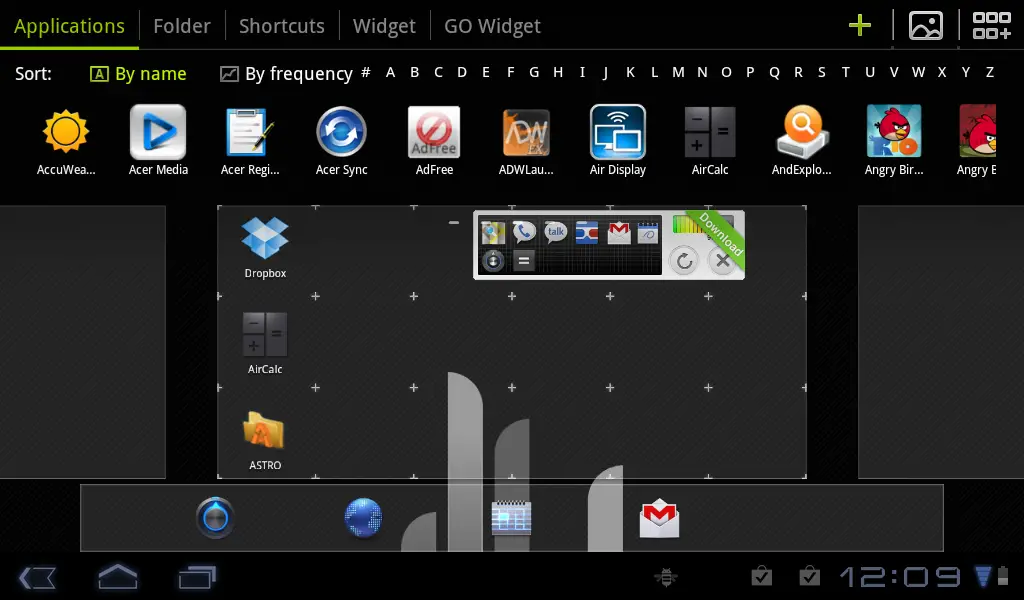
GO Launcher EX is one of the most popular home replacement app for Android Smartphones. For those who familiar with Go Launcher EX on their smartphones were missing the beauty of launching app on their Android Tablet. Here comes the good news, GO Launcher Dev Team just introduce GO Launcher HD, the exclusive tablet version of GO Launcher EX on Android platform with fascinating interface, practical utilities, as well as extremely personalized and smooth operating experience.
GO Launcher HD Beta for tablet features:
- Support dragging operation on dock bar
- Add / Delete screens
- Self-define folders to categorize apps
- Check running apps and clear all
- Brand new adding interface
Watch below the video overview of GO Launcher HD Beta for Android Tablets:
The app works on tablet devices with Android 3.0 or above. Tips to use GO Launcher HD:
- Long press home screen or click Add icon on action bar to enter “Add to screen” interface. You can add app icons, shortcut, folder, widget to home screen.
- Long press home screen or click Add icon on action bar to enter “Add to screen” interface, and click Wallpaper tab and select wallpaper you want.
- You can create folders in two ways. First, click “New Folder” icon on action bar. Second, long press an icon to drag and drop it with the other one to build a new folder.
So what are you waiting for, Download GO Launcher HD Beta and enjoy extreme makeover for your Tablet.
Title Post: Download GO Launcher HD Beta for Android Tablet, the exclusive tablet version of GO Launcher EX
Rating: 100% based on 100 ratings. 5 user reviews.
Author: Unknown
Rating: 100% based on 100 ratings. 5 user reviews.
Author: Unknown




+III_new.jpg)








